EFILive FlashScan/AutoCal VIN License & Activation Codes
For VIN License purchases, you must be running EFILive V8.2.24 software or later to generate valid VIN License Auth Codes.
1. Download and install the latest version of EFILIve V8 Scan & Tune: https://www.efilive.com/download-efilive
2. Locate your VIN License activation email.
3. Connect your FlashScan/AutoCal device to your PC.
4. Start the EFILive V8 Scan and Tune application.
5. Click the [F7: Licenses] button in the left-hand pane.
6. Click the [F3: VINs] button in the left-hand pane.
7. Paste the Activation Code and enter the License number from your email.
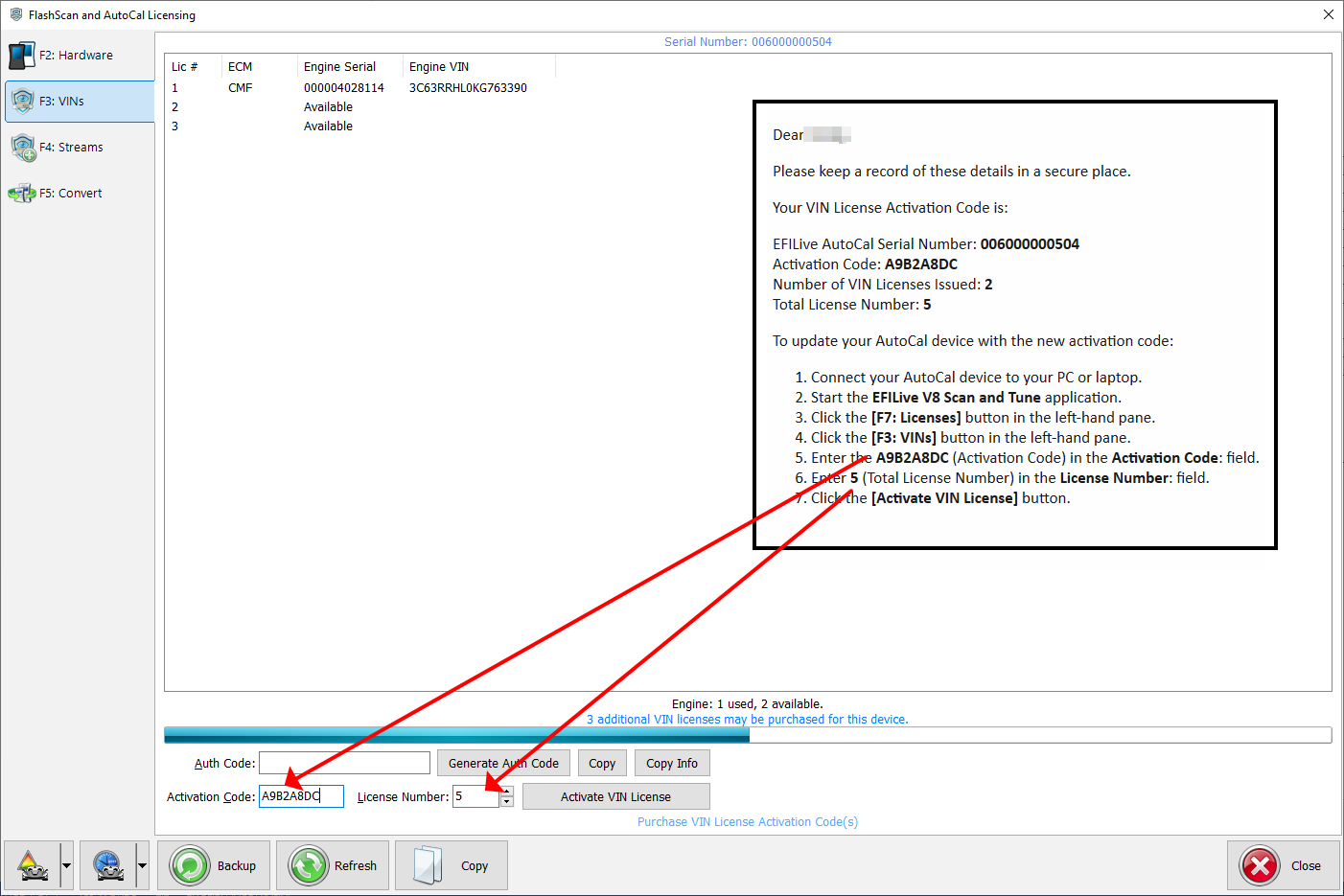
8. Select [Activate VIN License] to add the licenses to the device.
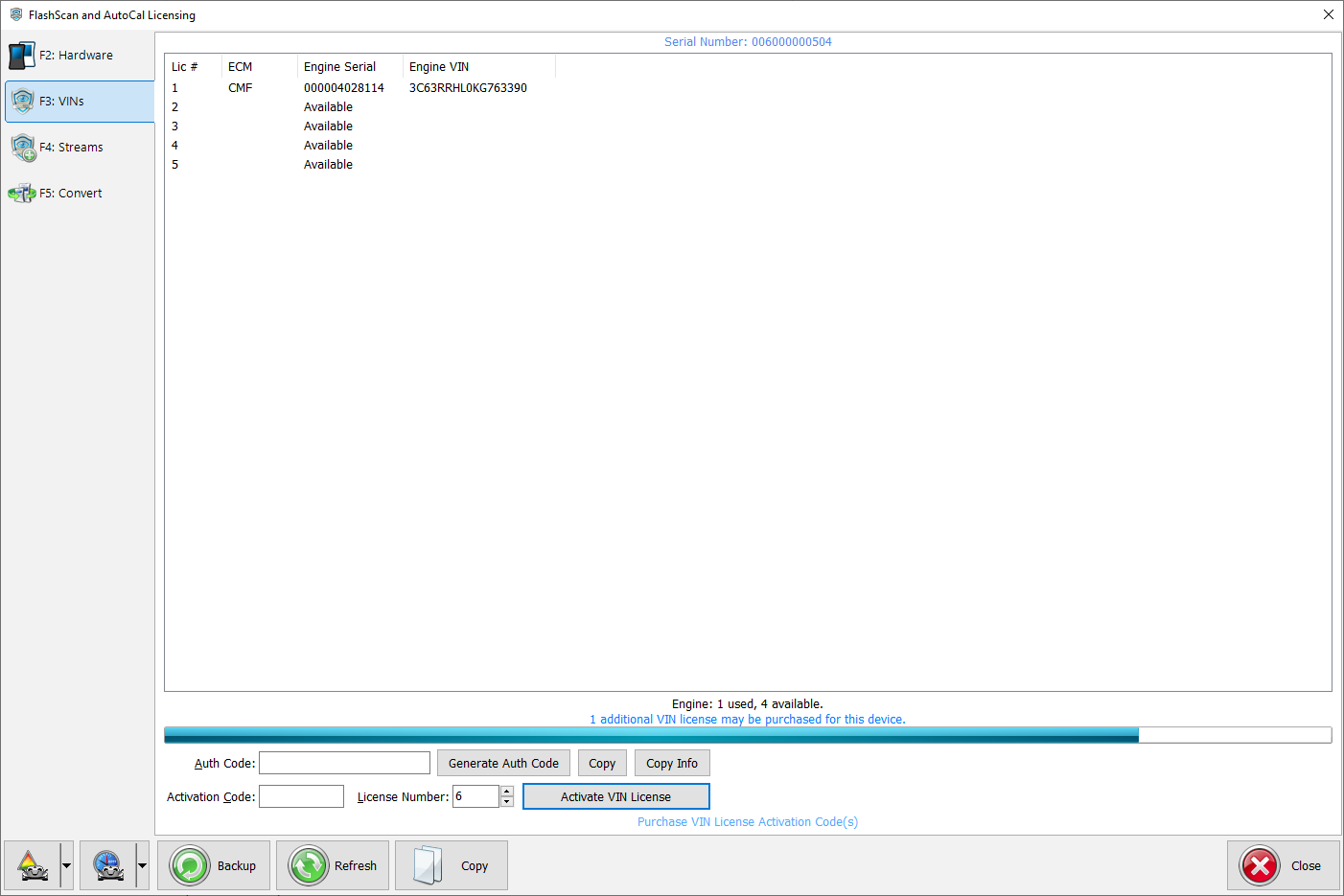
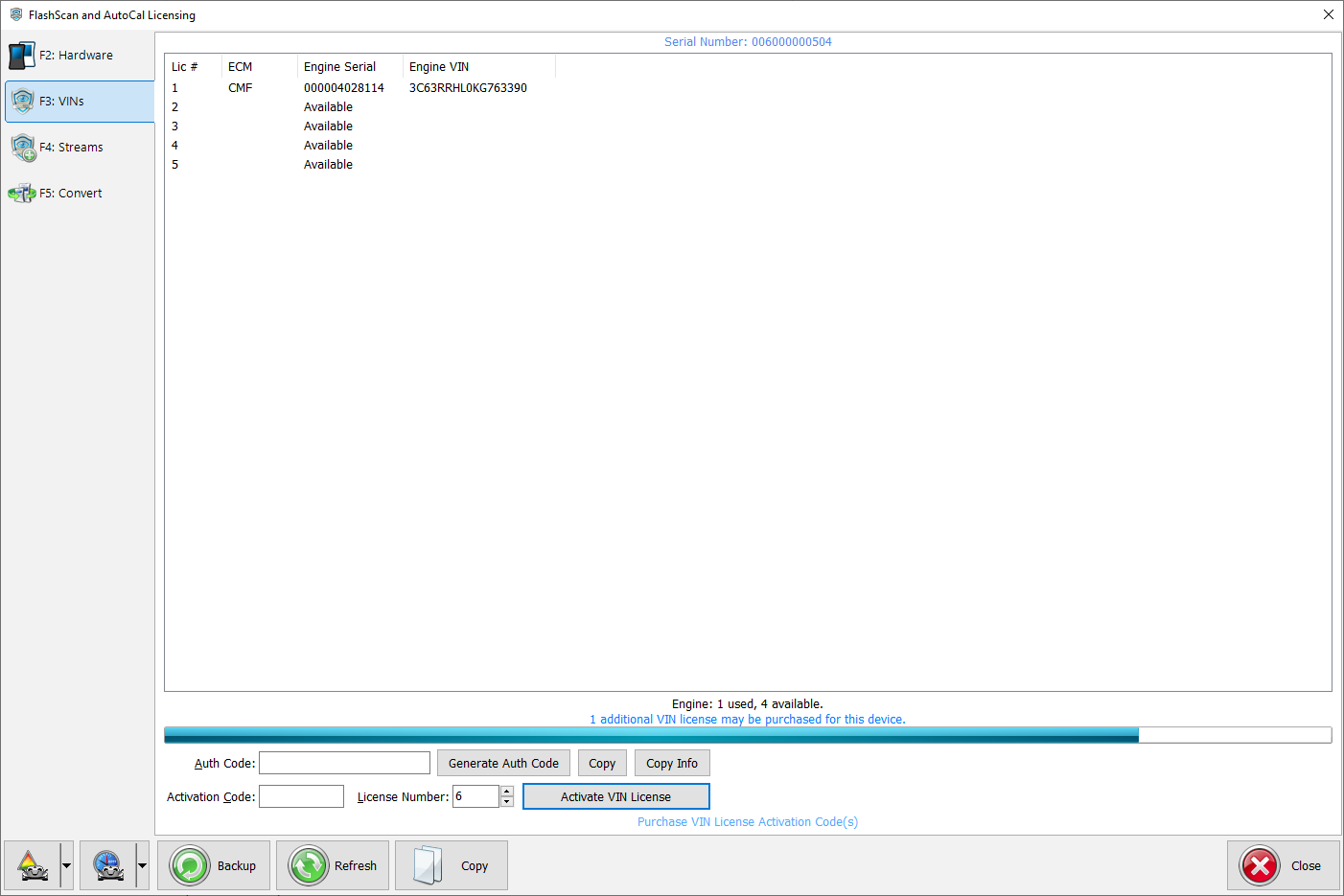
Related Articles
EFILive FlashScan/AutoCal Serial and Auth Code
For VIN License purchases, you must be running EFILive V8.2.24 software or later to generate valid VIN License Auth Codes. *TCM flashing does not require an available VIN License for customers running V8.3.1 software or later, and licensed TCMs are ...EFILive FlashScan/AutoCal V3 Data Logging Procedure
Part 1 – Recording a Datalog 1. Download and install the latest version of EFILive V8 Scan & Tune: a. https://www.efilive.com/download-efilive 2. Configure FlashScan/AutoCal V3 for BBX features if not already set up. If you purchased ...EFILive FlashScan/AutoCal Data Logging Procedure
Use this guide to capture, save, and send your datalog to your tuner. Files can also be attached when creating or updating tickets. This will ensure that your requests are handled in the most efficient manner possible. Part 1 – Recording a Datalog ...Aisin Transmission Calibration Installation - EFILive
Aisin Transmission Tuning Upon receiving your PPEI Aisin Transmission Tuning please verify all parts & tools are present before proceeding. If you are missing any parts, please contact the vendor you purchased parts from before proceeding. If you ...2013 – 2017 Cummins AutoCal Installation & Tuning
This guide will provide you with information about the power levels available for your vehicle and walk you through the installation process. Follow each step carefully to ensure maximum functionality. Please do not hesitate to create a support ...